LCIA Calculation & Results
This page explains how to trigger life cycle impact assessment (LCIA) calculations, interpret the outputs, and resolve common issues.
Prerequisites
- Use the platform’s standard flow properties and unit groups whenever possible; custom definitions can break LCIA mappings. See Create My Data for guidance.
- Ensure the process or model has complete input/output flows and a defined reference flow.
- Confirm that characterisation factors exist for the chosen impact categories.
Run the calculation
- Process level: Open a process in “My Data → Processes”, click the LCIA button in the editor, and wait for the results panel to populate.
- Model level: Open a model in “My Data → Models”, run LCIA from the results panel, and review outcomes for the entire system.
- Running LCIA at the model level captures the combined effects of linked processes, including co-products and waste streams.
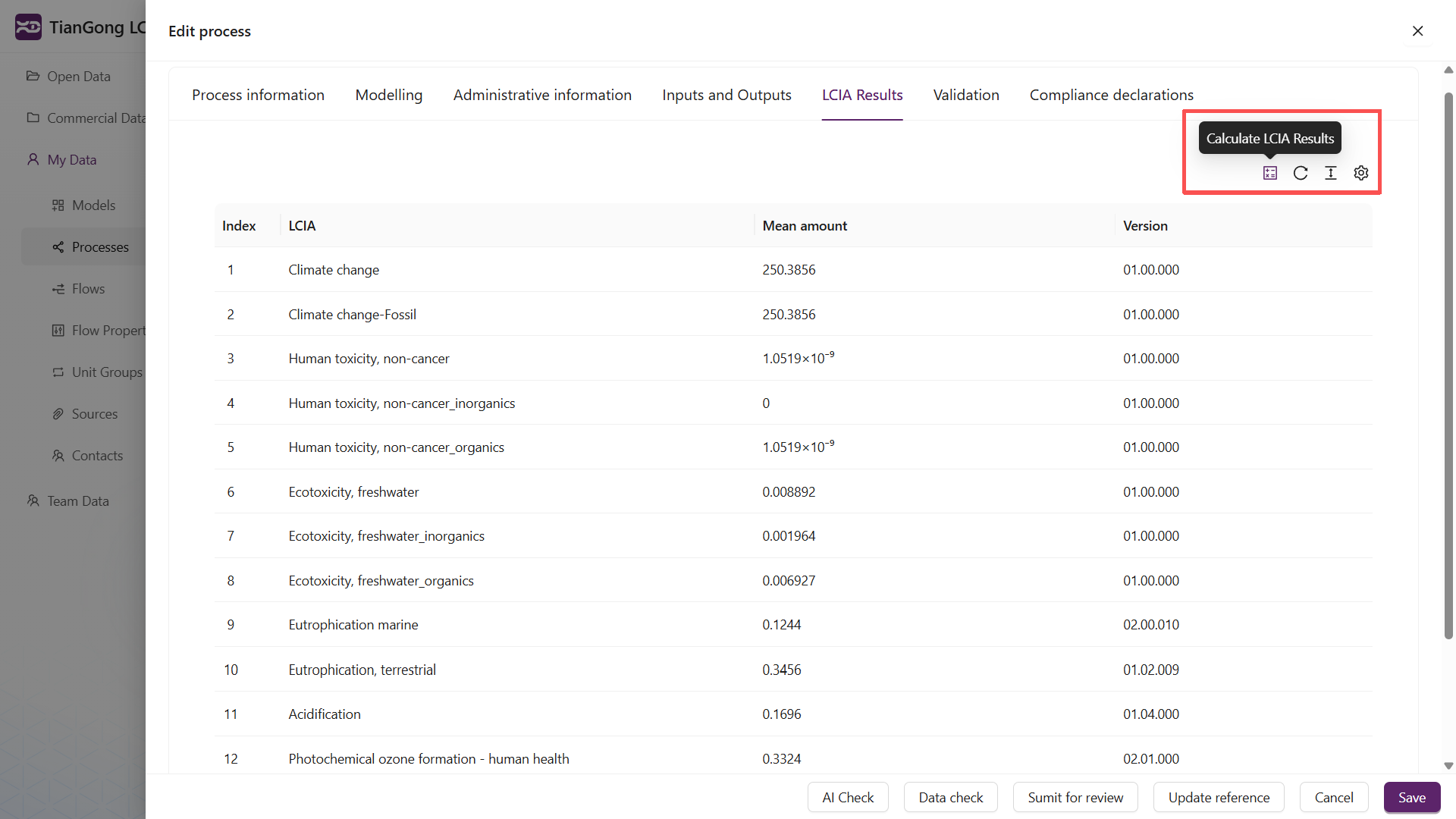
Reading the results
- Results are grouped by impact category (e.g. GWP, ozone depletion, acidification).
- Values are reported against the reference flow or functional unit specified in the dataset.
- You can switch categories, compare scenarios, or export data for further analysis.
Process-level calculations only include elementary flows within that process. To analyse combined impacts, build a model with the relevant processes and run LCIA there.
Troubleshooting
- Missing or partial results: Verify that flows use compatible unit groups and flow properties, and that the impact method contains factors for your elementary flows.
- Unexpected magnitudes: Check unit conversions and ensure you are not mixing custom units with platform defaults.
- Calculation failures: Re-run
Data check, review error prompts, and confirm the dataset references are valid.
If problems persist, revisit the configuration in “My Data”, and consult Create My Data and Data Platform Overview for foundational setup steps.